App Grouping on Chrome OS
Similar to what Windows does on your PC, Chrome OS also groups tabs from same application on the taskbar. For example, if I open Gmail, and then Google Tasks (which is usually inside Gmail, but I prefer it as a separate window) I will have to click the Gmail icon on the taskbar, and choose Gtasks from the list.
But there is a way to stop this. It is a flag available at chrome://flags. Look for Disable per application sorting in the launcher. It is little confusing when you read the name of the flag and the description (Disable the per application sorting mode of the launcher.) Because you are enabling a flag that disables a feature.
Well, go ahead and enable the flag, restart your Chromebook, and try opening a few windows from the same application. It should be listed as separate items on your taskbar.

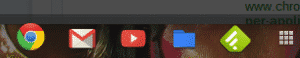
My Chrome Home: How To Stop Chromebook From Grouping Windows Per Application >>>>> Download Now
ReplyDelete>>>>> Download Full
My Chrome Home: How To Stop Chromebook From Grouping Windows Per Application >>>>> Download LINK
>>>>> Download Now
My Chrome Home: How To Stop Chromebook From Grouping Windows Per Application >>>>> Download Full
>>>>> Download LINK B6